 How to Import Magnetic Field Lines
How to Import Magnetic Field Lines

 How to Import Magnetic Field Lines How to Import Magnetic Field Lines |
  |
One or multiple magnetic field lines created outside of the application may be imported by GX_Simulator from a standard IDL sav file provided that it contains an arbitrary named structure or an array of structures owning a set of mandatory and optional tags that follow a predefined naming convention.
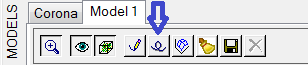
In the example pictured below, an IDL HELP command has been applied to a valid such structure describing a collection of 15 field lines, producing the following output:
IDL> help,lines
LINES STRUCT = -> <Anonymous> Array[15]
IDL> help,lines,/str
** Structure <1a442ad0>, 4 tags, length=16, data length=16, refs=1:
X FLOAT 200.000
Y FLOAT 200.000
Z FLOAT 200.000
BT FLOAT 200.000
X, Y, Z: equal size one-dimensional floating point arrays representing the cartesian coordinates of the field line, expressed in fractional indices of the data cube grid.
BT: a floating
point array having the same size as the coordinate arrays, which represents the
tangential magnetic field in each point of the field line. If this tag is
missing, GX_Simulator computes the local magnetic field at each line coordinate
by linear interpolation of the model data cube.
Any number of additional tags or stand-alone variables present in the data file are quietly ignored by GX_Simulator.